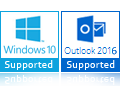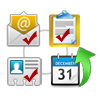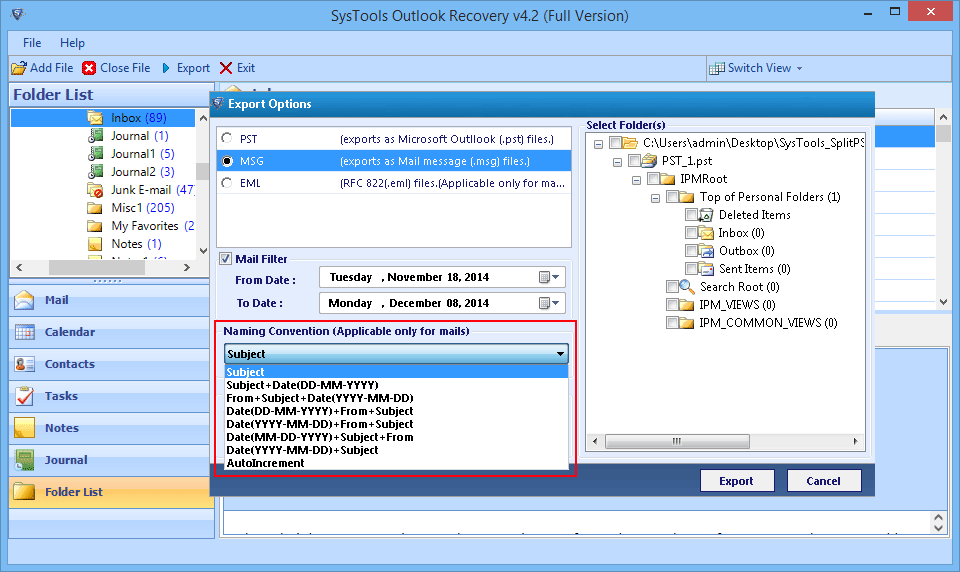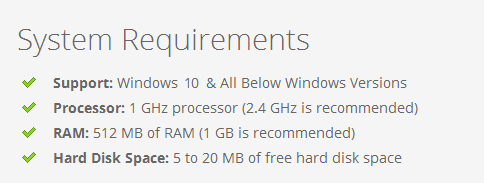OST RECOVERY SOFTWARE
Solution to Recover OST & Convert OST file to PST, EML and MSG format
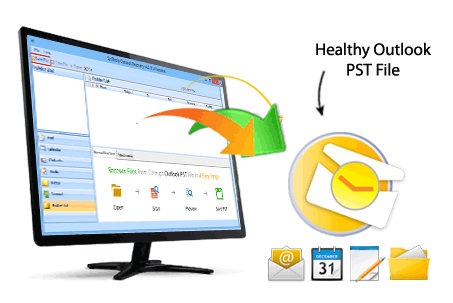
- Perform successful recovery of corrupt or damaged OST files
- Get the Feee Preview of Items: Emails, Contacts, Calendars, etc.
- Convert the recovered OST mailbox data as PST, EML, or MSG
- Unlimited data recovery provisioned of Offline Storage Table
- Selection of data featured via filter option for custom export
Note: To get Enterprise and Business License Version of this Software- Contact Our Technical Support Team